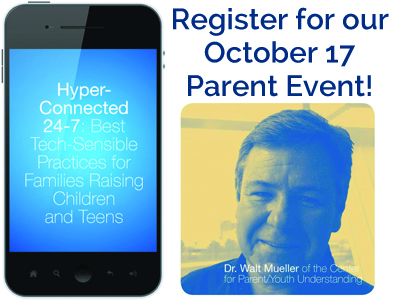While we at Veritas are on the subject of technology usage for our kids (with our upcoming Walt Mueller event and this week's webinar), we decided to canvas our community and ask our parents what kinds of rules or systems they have in place to guard how much screen time happens in their homes.
While we at Veritas are on the subject of technology usage for our kids (with our upcoming Walt Mueller event and this week's webinar), we decided to canvas our community and ask our parents what kinds of rules or systems they have in place to guard how much screen time happens in their homes.
If you're looking for a viable solution for your family's technology usage, here are some tips from Veritas parents that you may be inspired to try in your own home:
Tech Timing Allowances
Several families have a "no screen time during the week" rule (for many, this includes television, video games, and personal electronic devices).
Veritas mom Donna Shenk added that they "also limit their time during the weekends to two hours each day, but make them split it up. Occasionally we use bonus screen time or a family movie night as a reward for excellent grades or behavior. But it is not expected."
Other popular responses included:
- No devices at the dinner table
- No screen time 30 minutes to 1 hour before bedtime
- Limiting the daily screen time usage to no more than 30 minutes
- No devices in the bedrooms
- No screen time until after chores/homework/music practices are completed
Rainy days
Jodi Conklin says, "as a family who owns a business involving technology, it can be difficult to set boundaries with our children when they see mom and dad working and using tech devices throughout the day. So, one rule that we have that has done well is that [our kids] are only allowed to play video games on rainy days! It encourages them to be outside enjoying the nice weather but gives them something to look forward to when it rains rather than be sad it's raining outside."
Out of sight, out of mind?
Tricia Nicholls says that her family has a TV, but "it’s behind closed doors so none of us are tempted to use it." While her son gets screen time once a week on Saturday mornings for about 2 hours (parent-approved video game, TV or movie), their family encourages lots of creative play, inside and out.
Earning Tech Time
The Harris family has recently implemented a new "tech token" system. According to mom Hannah:
Our family's rule provides a mixture of balancing technology and trying to run a more efficient home. Our children are asked to complete 5-6 chores every evening, ranging from putting their laundry away, piano lessons, getting school clothing out for the next day, and brushing teeth. These are not optional. If they do complete their list, they get a 10-minute technology token to use at their leisure. They are learning to save them up for the weekends when they can watch a movie. It has spared us from the constant begging to watch tv and they are learning to use their tokens wisely, opting to read a book or something different to save up for a special show.
I say all this and none of it applies to the 4 year old who is home with me. I have to use tv as a babysitter and he doesn't quite understand all the concepts yet. If I have the patience, I ask him to complete a few chores but he doesn't care about the tokens just yet.
Another family that has developed a system for earning screen time are the Speads. Their children earn screen time "coupons" that they can cash in to play games on their tablets or our game systems. They earn coupons for the following:
- 1 hour reading (from an age-appropriate reading list I create for each child) = 15 min.
- Completing weekly chores (approx. 10 min./ day) = 30 minutes
- Bonus chores or projects = various minutes depending on the task"
Helpful apps, programs, and parental control tips
Voxer
The Shenk family children use the Voxer app (for voice messages and texting) to use to communicate with grandparents and aunts and uncles (out of state). According to mom Donna, "we monitor it closely and feel like it is a safe way to introduce them to technology without having a phone or normal texting."
Passwords
Several families have passwords on their devices that only the parents can unlock, to help with accountability and usage monitoring.
 Net Nanny
Net Nanny
Randall Wenger says "we use Net Nanny so that we can regulate the amount of use and know what sites are visited. In one sense, it doesn’t work well, because a lot of sites get inadvertently blocked. But because we’re being asked to override, we get a really good idea about where and when both on the computer and on the tablet. And we purposefully chose a dumb phone so that internet wouldn’t be ubiquitous.
Covenant Eyes
Pastor Jonathan Walters suggests Covenant Eyes, an internet accountability and filtering software, as a log for internet usage.
Transparency Rules
Many families have safeguards in place to help keep each other accountable in their technology use. This includes only have devices in open/family areas of the house, and parents having both the kids and each other's passwords for all devices, apps, and emails. Their children do not have an internet browser app on any of their devices.
Disney Circle
Stacy York says that while she personally don't have any experience with it, she has heard only positive things from friends who have Disney Circle. "This program allows you to manage every device in your house thus enforcing the rules. It is hooked up to your router and it only costs $90," she says. "You can limit the time spent on popular sites along with filtering content. From my understanding, you can also see what your child's friend, or any guest in your house for that matter, has been viewing as well. I believe it allows you to turn off the internet at a certain time each night too."
OurPact
One family uses OurPact to limit timeframes on their teenager's iPad mini.
The father notes regarding the iPad that "I have taken away the device as punishment from time to time. Unfortunately so much communication is done through social media it's difficult to schedule without that stream of information." He has stated that, interestingly enough, his daughter has taken it upon herself to take a one-month social media fast, after she noticed that spending too much time on social media had a negative effect on her emotions and attitude.
Kindle
Several families have noted that they appreciate the parental controls available on the Amazon Kindle, and that is the device of choice for their children.
Further reading/resource suggestions
A thought-provoking recent National Review article about devices at the dinner table
Hands Free Mama: An inspiring book and blog to encourage moms to "let go...in order to grasp what really matters."
A Christian Counseling and Education Foundation (CCEF) podcast with Julie Lowe about children & technology.
The Tech-Wise Family: Everyday Steps for Putting Technology in Its Proper Place by Andy Crouch